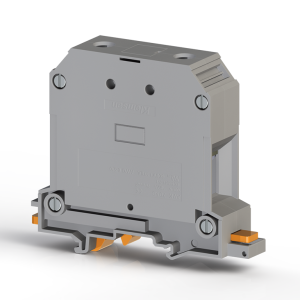Schneider Metsedm3110 EasyLogic | DM3000 Digital- Digital Panel Meter DM3000 – Ampermeter – three phases
1.456,00 EGP1.915,00 EGP (-24%)
Schneider Metsedm3110 EasyLogic | DM3000 Digital- Digital Panel Meter DM3000 – Ampermeter – three phases
Schneider Metsedm3110 EasyLogic
nIn today’s world, managing energy efficiently is not just a choice but a necessity. With rising energy costs and the pressing need for sustainability, businesses and individuals alike are seeking advanced solutions to monitor and control their energy usage. Enter the Schneider Metsedm3110 EasyLogic, a revolutionary energy management system designed to streamline energy monitoring and enhance efficiency.
n
What is Schneider Metsedm3110 EasyLogic?
nThe Schneider Metsedm3110 EasyLogic is an advanced energy management device that provides real-time monitoring, data logging, and comprehensive analytics to help users manage their energy consumption effectively. This system is tailored for various industries, including commercial buildings, industrial settings, and even residential applications, making it a versatile tool for anyone looking to optimize their energy use.
n
Key Features of Schneider Metsedm3110 EasyLogic
n
Real-Time Energy Monitoring
nOne of the standout features of the Metsedm3110 EasyLogic is its ability to monitor energy usage in real-time. This means users can see exactly how much energy is being consumed at any given moment, allowing for immediate adjustments and optimizations.
n
Data Logging and Analytics
nThe system doesn’t just stop at monitoring; it also logs data over time. This historical data can be analyzed to identify patterns, inefficiencies, and opportunities for savings. The analytics tools provided by EasyLogic make it easy to turn raw data into actionable insights.
n
Alarm Notifications
nTo ensure that users are always aware of their energy usage, the Metsedm3110 EasyLogic includes alarm notifications. These alerts can be configured to notify users of any irregularities or excessive consumption, enabling prompt responses to potential issues.
n
User-Friendly Interface
nEase of use is a critical aspect of any energy management system, and the EasyLogic excels in this area. The user interface is intuitive and customizable, allowing users to set up their dashboards according to their specific needs and preferences.
n
Benefits of Using Schneider Metsedm3110 EasyLogic
n
Energy Efficiency
nBy providing detailed insights and real-time data, the EasyLogic system helps users identify and eliminate energy waste, leading to significant improvements in energy efficiency.
n
Cost Savings
nEnergy efficiency directly translates to cost savings. By optimizing energy use, businesses can reduce their energy bills substantially, leading to a better bottom line.
n
Improved Operational Efficiency
nThe insights gained from the Metsedm3110 EasyLogic can also lead to improved operational efficiency. By understanding how energy is used in their operations, businesses can streamline processes and reduce downtime.
n
Enhanced Decision-Making
nWith comprehensive data and analytics at their fingertips, decision-makers can make informed choices about energy use and management, leading to smarter, more strategic decisions.
n
How to Install Schneider Metsedm3110 EasyLogic
n
Pre-Installation Requirements
nBefore installing the Metsedm3110 EasyLogic, ensure that you have all the necessary components and a suitable location for the device. It’s also important to check compatibility with your existing systems.
n
Step-by-Step Installation Guide
n
-
n
- Unpack the Device: Carefully unpack the Metsedm3110 EasyLogic and check all components.
- Mount the Device: Install the device in the desired location, ensuring it is secure and accessible.
- Connect to Power: Connect the device to a power source following the manufacturer’s instructions.
- Configure Settings: Use the user interface to configure the initial settings and calibrate the device.
- Connect to Network: Ensure the device is connected to your network for real-time data transmission and remote access.
n
n
n
n
n
n
Safety Precautions
nAlways follow the manufacturer’s safety guidelines during installation to prevent accidents and ensure proper functioning of the device.
n
User Experience and Interface
n
Dashboard Overview
nThe EasyLogic dashboard is designed to provide a comprehensive overview of energy usage at a glance. Users can customize their view to highlight the most critical metrics and trends.
n
Customizable Settings
nThe system allows for extensive customization, enabling users to set up alerts, reports, and dashboards that match their specific needs.
n
Ease of Use
nWith a focus on user-friendliness, the EasyLogic interface ensures that even those with limited technical knowledge can effectively use the system.
n
Data Analytics and Reporting
n
Types of Data Collected
nThe Metsedm3110 EasyLogic collects a wide range of data, including real-time consumption, historical usage patterns, and peak demand periods.
n
How to Generate Reports
nGenerating reports is straightforward with EasyLogic. Users can choose from a variety of report templates or create custom reports to suit their needs.
n
Importance of Data-Driven Decisions
nData-driven decisions are more accurate and effective. By leveraging the insights provided by EasyLogic, users can make informed decisions that lead to better energy management and cost savings.
n
Integration with Other Systems
n
Compatibility with Other Devices
nThe Metsedm3110 EasyLogic is designed to be compatible with a wide range of other devices and systems, making it easy to integrate into existing infrastructures.
n
Integration with Existing Infrastructure
nWhether you have a complex industrial setup or a simpler commercial installation, EasyLogic can be seamlessly integrated to enhance your energy management capabilities.
n
Case Studies
nNumerous case studies demonstrate the successful integration of EasyLogic into various settings, showcasing its versatility and effectiveness.
n
Common Applications
n
Industrial Settings
nIn industrial environments, EasyLogic helps monitor and optimize the energy consumption of heavy machinery and processes, leading to significant cost savings.
n
Commercial Buildings
nFor commercial buildings, EasyLogic provides detailed insights into energy use, helping facility managers optimize lighting, HVAC systems, and other energy-intensive operations.
n
Residential Use
nEven in residential settings, EasyLogic can be a valuable tool for homeowners looking to reduce their energy bills and increase their sustainability efforts.
n
Energy Savings and Environmental Impact
n
Calculating Energy Savings
nBy comparing energy usage before and after the implementation of EasyLogic, users can calculate their energy savings and assess the effectiveness of the system.
n
Contribution to Sustainability
nUsing EasyLogic to reduce energy consumption contributes to broader sustainability goals, reducing carbon footprints and promoting environmentally friendly practices.
n
Real-World Examples
nReal-world examples highlight how businesses and homeowners have used EasyLogic to achieve substantial energy savings and environmental benefits.
n
Customer Testimonials
n
Success Stories
nCustomers from various industries have shared their success stories, highlighting the tangible benefits they have gained from using the Metsedm3110 EasyLogic.
n
User Feedback
nOverall user feedback indicates high levels of satisfaction with the system’s performance, ease of use, and the significant savings achieved.
n
Troubleshooting and Support
n
Common Issues and Solutions
nWhile the EasyLogic system is designed to be reliable, users may occasionally encounter issues. Common problems and their solutions are well-documented to help users quickly resolve any issues.
n
How to Contact Support
nSchneider Electric offers robust support for the Metsedm3110 EasyLogic, including online resources, customer service hotlines, and professional service teams.
n
Online Resources
nA wealth of online resources, including tutorials, FAQs, and forums, is available to help users get the most out of their EasyLogic system.
Additional information
| brands | Schneider Electric |
|---|---|
| Product name | EasyLogic DM3000 |
| Device short name | DM3110 |
| Product or component type | Ammeter |
| Poles | 3P + N 3P |
| Device application | Load control Test laboratories GenSet |
| Network frequency | 60 Hz 50 Hz |
| Analogue input type | Current 0…5 Athree phase |
| Display type | LED |
| Product certifications | CE conforming to IEC 61010-1 |
| Poles description | 3P + N 3P |
| Type of installation | Indoor |
| Type of measurement | Current |
| Supply frequency | 50/60 Hz +/- 5 Hz |
| Display digits | 4 |
| full scale display | 999.9 |
| Control type | Selector switch built-in |
| Measurement current | 1/5 A, 50…6000 mA AC, 50/60 Hz +/- 5 Hz |
| Accuracy | Current +/- 0.5 % of full scale for class 0.5 |
| Device mounting | Flush |
| Mounting support | Panel |
| Pollution degree | 2 |
| Colour | Black |
| Width | 96 mm |
| Height | 96 mm |
| Depth | 38 mm |
| Cut-out dimensions | 92 x 92 mm |
| Net weight | 220 g |
| Standards | IEC 61326 |
| Unit Type of Package 1 | PCE |
| Number of Units in Package 1 | 1 |
| Package 1 Height | 9.6 cm |
| Package 1 Width | 9.6 cm |
| Package 1 Length | 4.35 cm |
| Package 1 Weight | 304 g |
| Unit Type of Package 2 | S03 |
| Number of Units in Package 2 | 16 |
| Package 2 Height | 30 cm |
| Package 2 Width | 30 cm |
| Package 2 Length | 40 cm |
| Package 2 Weight | 4.9 kg |
| Unit Type of Package 3 | P06 |
| Number of Units in Package 3 | 128 |
| Package 3 Height | 105 cm |
| Package 3 Width | 60 cm |
| Package 3 Length | 80 cm |
| Package 3 Weight | 39 kg |
| Sustainable offer status | Green Premium product |
| REACh Regulation | REACh Declaration |
| EU RoHS Directive | Compliant EU RoHS Declaration |
| China RoHS Regulation | China RoHS declaration Product out of China RoHS scope. Substance declaration for your information |
| RoHS exemption information | Yes |
| Environmental Disclosure | Product Environmental Profile |
| Circularity Profile | End of Life Information |